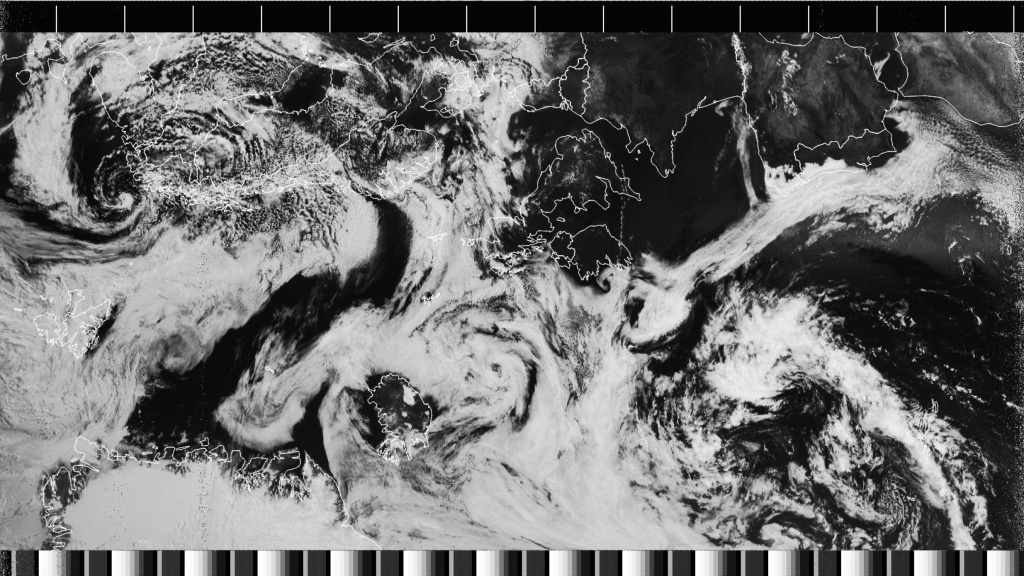
How to compile satellite decoder NOAA APT 1.4.0 on macOS
✏️ November 2023
We are aware of new issues with compiling noaa-apt on macOS. If our guide does not work for you, on the noaa-apt website that is maintained by its developer Martin Bernardi, there is an alternative guide that uses the Nix packet manager. You will need to install Nix and then follow Bernardi’s instructions for OSX.
Introduction
This is a guide to installing the open source satellite image decoding software NOAA APT 1.4.0 on macOS 10.15 or later.
Background
Since 2018, the most popular satellite image decoding software WXtoImg, has been abandoned by its creators. With changes in Windows and Mac operating systems, this means the last version of WXtoImg has a limited lifetime and usability. Although WXtoImg still runs on Windows, it will not run on macOS 10.15 Catalina, because Catalina no longer supports 32 bit applications like WXtoImg. WXtoImg is a closed source, proprietary software.
There are lots of alternatives to WXtoImg, but all of them require compilation, Python, and / or don’t provide graphical user interfaces. The vast majority of these alternatives will not run on macOS, and very few are open source. This situation led Martin Bernardi to create an open source, user friendly satellite image decoding software for both Windows and Mac users, called NOAA APT. The software is also potentially useful for advanced GNU/Linux users.
NOAA APT
NOAA APT takes a raw WAV file recording of a NOAA satellite and decodes the image encoded in the audio. The software has a number of features including:
- Add map overlays with countries, states, provinces and lakes.
- Add false colour enhancements, including those used in WXtoImg
- Easy to use Graphical User Interface
- Telemetry band reading
- Resampling WAV files preserving modification timestamps
- Modifying timestamps of files
- Editing filter parameters from a configuration file
- Rotating the output image, in case of ascending (South to North) passes.
NOAA APT 1.4.0 was released in 2022. This new version of the software has a number of additional features, for more see the release notes.
A fully packaged version of NOAA APT 1.4.0 for downloading and installing on a Mac does not exist yet. However open-weather collaborated with Martin and radio amateur Bill Liles to produce an 11-step series of instructions for ‘compiling’ NOAA APT 4.0 on Macs running 10.15 Catalina or later.
Instructions
Compiling NOAA APT on macOS 10.15 or later
Open the Terminal on your Mac.
Type in the following commands in order, hitting return (enter) after each:
- Install Rustup:
curl --proto '=https' --tlsv1.2 -sSf https://sh.rustup.rs | shTerminal may ask if you want to proceed with the installation. Enter1to proceed with installation. - Complete the installation of Rustup:
source $HOME/.cargo/env - Install Homebrew:
/bin/bash -c "$(curl -fsSL https://raw.githubusercontent.com/Homebrew/install/master/install.sh)" - You will be prompted to enter your password. Enter your login password for the computer. If prompted, select continue the installation.
- Install gtk+3:
brew install gtk+3 adwaita-icon-theme openssl - Download NOAA APT 1.4.0 to your Downloads folder:
github.com/martinber/noaa-apt/archive/refs/tags/v1.4.0.zip - Unzip the folder “noaa-apt-1.4.0”
- To go to this folder in Terminal enter:
cd Downloads/noaa-apt-1.4.0/ - Enter the export command:
export PKG_CONFIG_PATH=/usr/local/lib/pkgconfig/ - Enter the cargo command:
cargo build --release - A pop-up will ask you to allow Terminal to access files in your Downloads folder, select “OK”.
- To run NOAA APT, enter the command:
./target/release/noaa-apt
Opening NOAA APT
Open Terminal and enter, pressing return after each line:
cd Downloads/noaa-apt-1.4.0/./target/release/noaa-apt
If that doesn’t work, you may need to open Terminal and enter the following three commands in order to start the programme:
cd Downloads/noaa-apt-1.4.0/cargo build --release./target/release/noaa-apt
Further information
The manual for using the programme is found here.
Credits
Thanks to Martin Bernardi who authored NOAA APT and helped write these instructions for macOS; Bill Liles for an initial round of testing and feedback; and Jol Thoms for further testing on macOS.